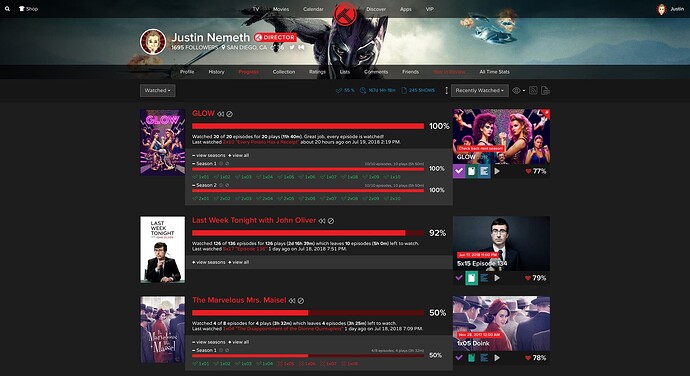Have you ever asked yourself…What would Trakt look like with a dark theme? The answer is here: Dark Knight Mode! When enabled (which can also be automatic), the entire Trakt desktop and mobile website is theme to be more friendly for night time viewing.
What does it look like?
The entire website is themed, but here are few screenshots of what some of the most popular pages look like.
How do I turn on Dark Knight Mode?
Automatically
Dark Knight Mode can automatically turn on and off based on your system appearance setting. This is supported in iOS, MacOS, Windows 10 and any other OS with dark mode support. Set Dark Knight Mode to Auto in your settings.
Manually
In your top right user menu, simply click the Dark Knight Mode link to instantly toggle the website to dark mode. If you’re on mobile, toggle it from your settings page.
Let us know what you think!
We’re always looking for feedback and ideas to improve Dark Knight mode and any other ideas you have. Post in the forums.