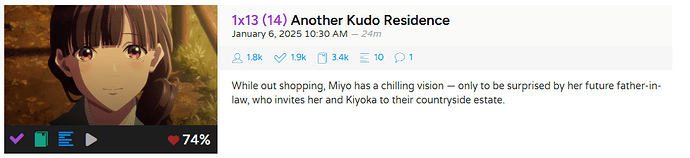Anime is a bit different than standard TV shows and movies. Trakt has several features to improve how anime displays throughout the website.
Anime genre.
For the rest of the anime related features to make sense, we first need to correctly categorize how anime shows up on Trakt. As you might know, we use open databases like TMDB and TVDB to get all our data. On these sites, shows and movies are typically assigned the Animation genre. However, this lumps anime in with all the other animated shows and isn’t great for watchers of either.
On Trakt, we added a specific Anime genre to help separate this out. It will tag Anime if in the Animation genre and the country is Japan or the language is Japanese. If you notice any incorrect info on Trakt, update TMDB or TVDB, depending on which one is the datasource of that page, then Trakt will sync up the changes the next day.
Seasons and arcs.
The way the episodes are displayed depends on a few things, but as a general rule, we try to follow the original Japanese airing.
Long-running series with continuous episode numbers are added in a single season, and sequel series are added within the same entry.
When the episode numbering is continuous, we also add the episodes in one season until that numbering is restarted (that means until a new season releases where the first episode is labeled as ‘Episode 1’ on their official website).
Episodes that didn’t air on TV in Japan or that aired labeled as a ‘Special’ are added in the ‘Specials’ season.
We also have alternate orderings, where you can easily find the episodes split into seasons or arcs:
Absolute numbering.
Anime TV shows are usually considered only one season. Trakt displays absolute numbers (in parenthesis) to help locate episodes. Those are very useful when a special is important to the story, so it’s easy to find when they should be watched. You’ll see this when viewing a TV show, season, episode, your calendars, and your dashboard. We used to get those numbers from TVDB, but on pages that have been migrated to TMDB, those numbers are manually edited by a moderator, so please, if you notice missing or incorrect numbers, report in the website or in the forums.
View all episodes.
If you prefer to view all episodes for an anime TV show, you can do that too. This is especially useful combined with absolute episode numbering. Click the All Episodes link from the main TV show page or choose All in the season bar. You can also sort the episodes to find the most popular, most watched, or filter out what you’ve already watched.
Find where to watch anime.
Trakt makes it easy to find where to watch anime on hundreds of streaming sources such as Crunchyroll, TubiTV, Hulu, and Apple TV. Many networks even provide free streams for a few weeks after an episode premieres. If you prefer to rent or purchase your content, we’ll help you find the best deals.
You’ll see ![]() icons on almost every summary page and in most grid views throughout the website. Click on any watch now button to see where you can stream that episode or movie. Learn more.
icons on almost every summary page and in most grid views throughout the website. Click on any watch now button to see where you can stream that episode or movie. Learn more.
Advanced filters.
As a VIP member, you unlock advanced filtering which includes genre filtering. Apply filters to view only anime TV shows and movies and choose you favorite streaming networks.
Advanced filtering is available in the Search, TV, Movies, and Calendars sections. This includes all sub pages in each section. Click the advanced filter icon (looks like a slider) in the top left and the panel will slide into view.
Send us your feedback!
Do you have more ideas how to improve anime on Trakt? We’d love to hear your thoughts and feedback on our forums