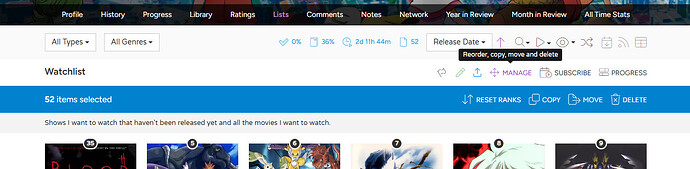I have a few lists and want to move multiple shows from one of them to another. Must I move each one individually, or is there a way to select multiple items and move them all at once?
No, we don’t have a way to select multiple items.
What you can do is move all items to another list in this section:
That does work with the filters in the list, so if you want to move only shows with the genre ‘Action’ for example, you can do it like that.
Hi, I’m new to Trakt and I don’t know where to find the section you’re referring to. Could you please add some more details about how to navigate to it?
I’m moving my extensive history from somewhere else and I have imported a few shows as a test. I want to move them from my watch list to a personal list. I have to be able to do that in bulk or else it will be too painful and Trakt won’t be any use to me.
Thanks
Hi, welcome!
You can find the section I was mentioning on the desktop version of the website. Just go into one of your lists and click on this:
You should be able to move your items to a new list clicking in the option “move” in the blue bar.
Thanks. If only I could ever see the selection bar! I have filtered on various things and although the displayed shows change to reflect the filter, never do I see the blue bar with a selection count where I expect to find the Manage option.
This is what I see after selecting “Not Completed”:
Bear in mind that I am importing a file of shows, and trying to bulk move the shows into a list that I created.
That’s because you are in your progress section, not on a list.
You can’t move items in there, they are already in your history. You need to manually add each item to any lists you want.
Keep in mind that the “watchlist” is only for items you haven’t started watching yet.
All those shows in your progress section that you haven’t completed, will show up in your “Up Next”, so there is no need to add them to any lists, unless you want to.