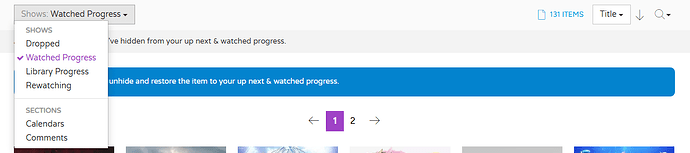I can´t hide show in the calendar on iOS. On the website is works fine.
The show is in my watchlist but nothing ist marked as watched. When I click on hide from calendar it disappears until I open the app again.
When I click on hid on the home tab / upcoming schedule nothing happens.
Anyone else with this problem?
We have discontinued the “hidden” state for shows in the calendar.
You now have to “drop” them, and after doing that, the shows should be hidden both in your calendar and in your “up next”.
You can convert your hidden shows into dropped shows easily in the website. Just go into your settings and click on this button:
Also, keep in mind that there is more than one section, and you will need to do it in both the calendar and the watched progress, in case you have different titles in them:
also for shows I didn´t start yet?
You can’t drop shows you haven’t started yet. Can you give me an example of a show?
I have “High Potential” & “Task” in my watchlist but I didn´t watch anything of it yet.
I don´t want these shows in my calendar because I didn´t start it yet.
So I try to hide it from calendar. That works on the website but not in the iOS App
I’ll ask a developer about that. It seems they show up because they are on your “Watchlist”.
The problem is not that they are in the calendar, the problem is that i can´t hide them anymore. that used to work
That option will be replaced by “Drop show” in a future update. It currently doesn’t work.
I see. Thanks for your help