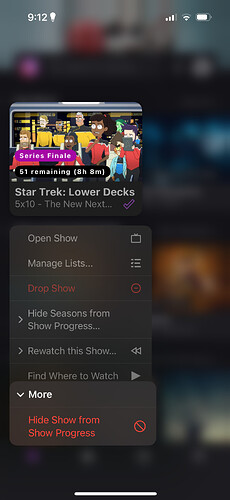There are quite a few shows where I want to be told they’re on, but wouldn’t ever go back and rewatch them. For example Have I Got News For You is a topical show, only really watchable that week, but has had 69 seasons dating back 35 years. As far as I can see with the new ‘Drop’ feature replacing ‘Hide’, there’s no way of me removing this from my Up Next but keeping it on my calendar (without hiding 69 separate seasons)? This was super easy with the old interface
Yes, this is available in the app still, or you can hide individual seasons on your progress page which hides from progress, not calendar.
How do I hide the show? I worry if I drop it and another company decides to pick it back up and bring it back (like criminal minds was with Paramount +) I wont know since I dropped it from my watch list.
Do you have an example of what you’re referring to right now? If you finished a show then you don’t need to drop or hide it at all, your up next won’t show it and calendar will pick up new episodes if it comes back.
But if I look at my progress and the completed, the shows that are done and say they wont be back are showing there. I used to be able to hide them and they no longer showed under completed progress.
You can use the filters to hide those shows in the progress section:
There is a section there that hides the shows that won’t be back too(That are ‘Ended / Canceled’).
Thanks, but that does not hide it. It shows the ones that are hidden.
Can you send a screenshot of the section and an example of an item that should not be there?
It’s not an item that should not be there. I used to be able to hide shows once they have ended/canceled, and not I can’t
You have to actually select completed to hide shows you have completed. You just clicked the menu. That does nothing.
That is the completed, you’ll notice the show says ended.
Yes… but you didn’t hide anything with the filter. You just showed the options what you can hide.
If you click completed in the menu, all shows you have caught up on will be hidden until you deselect that filter or click show all.
Yes, that is what I have clicked on to get to that page. But the small circle w/ line in it used to be for hiding, not it is for dropping. I wait to “hide” the show from the completed section.
No, that just un-selects the list of show all. I’m trying and used to be able to do was hide the show from my list under show all.
But then you’d still not see new seasons when it gets picked up again…
That’s the drop function. What hide a show was previously. If you want to hide old seasons you can still do that like before too. It’s also called the same.
Otherwise we all just don’t know what you mean ![]()
You are correct, if the ended/canceled is highlighted it will not show them. No that is not what I am trying to do.
So if I drop the show and a new company picks up a canceled/ended show and re-makes it, will it show on my calendar when that new season come out.?
Your pictures didn’t come out.
I’m trying to hide the show, not just a season.
If you drop a show, it won’t show up in your calendar when a new season premieres.
However, what we are not understanding, is why you want to drop a show that has already ended.
If you have completed the show, it won’t show up in your progress with the filter “completed” activated. If you haven’t watched the whole show yet, then it will show up in your progress normally.
For example, this is my progress with the filter “hide completed” activated:
This just hides the shows I’ve completed.
And this is my progress section with both the “hide completed” and “hide ended/canceled” actvated:
The first image, shows everything I still need to watch that I haven’t completed yet.
The second one, only shows the ones that are still airing.
And this is what it looks like with no filters at all:
I can also see the ones I have dropped selecting “Dropped” in the menu:
These items will not show up in the standard progress section or the calendar, if they are still airing.
So please, help us understand what exactly is that you are trying to do. Can you give us an example of a show in your list and what you want to do with it?
There is to much confusion/misunderstanding in this. Thanks anyway.
@YttikF if you really want to use the ‘hide’ function, you can still do it from the iOS app by long pressing on an item in your up next or progress pages > select ‘more’ > select ‘hide’.
But I echo what’s already been discussed above - we’re not sure why you’re trying to mark an item as hidden from your progress if it’s already complete on your end - that’s the whole point of up next (which never includes items you’ve watched 100%) and the ‘hide completed’/‘hide ended/canceled’ filter options within your progress page.