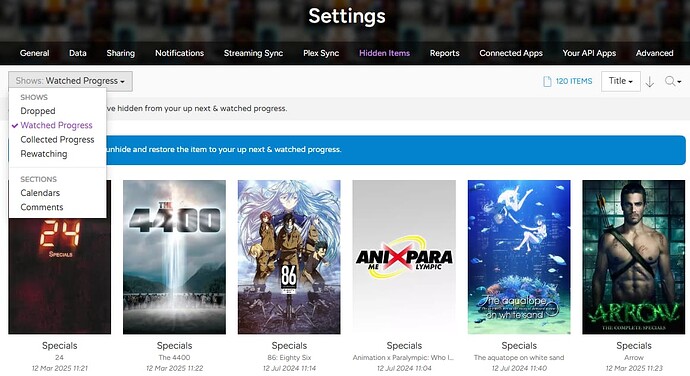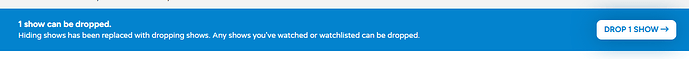Shows that I’ve watched half-way and then made them “hidden”, they still show in “Upcoming Schedule” on my Dashboard, showing when new episodes air. Any way to hide them there as well?
i cant remember if dropping the show hides it from the calendar but if you go to the progress page and hide the show from there it should hide it from everything
I did drop show from progress page, and it still shows in “Upcoming Schedule” to show when the new episodes air
Can you please show an example? What show it is and what plataform are you using?
If you can, send a screenshot too.
Windows 11 / Firefox / Trakt website in browser
I’ve always used the button “Hide Show” before drop was a thing.
These shows “Rick and Morty”, “Resident Alien” are hidden from “Up Next” but still appear in “Upcoming Schedule”. They also appear in Calendar.
I’ve dropped a lot of shows, yet only these 2 show up in “Hidden Items”. Could it be that only these 2 are there because they are “dropped”, but the previous ones were “hidden”, since drop wasn’t a feature back then - and so it’s bugged? Or maybe I’m just missing something obvious.
Yes, it seems that is the reason. Before the “Drop” function users needed to hide the show from their progres and from their calendar in 2 different places. Now, with the ‘drop’, you only need to do that once (and the show will automatically come back if you continue watching).
You can see your hidden items on your settings, you just need to use the dropdown menu to find them:
If any of those shows are not dropped, you will have this option:
Just click the button and those shows will then show up in the dropped section too.
Ahh I see, so that’s where they are. I dropped them from “Watched Progress”, and now they aren’t shown in my calendar anymore. Thank you so much!