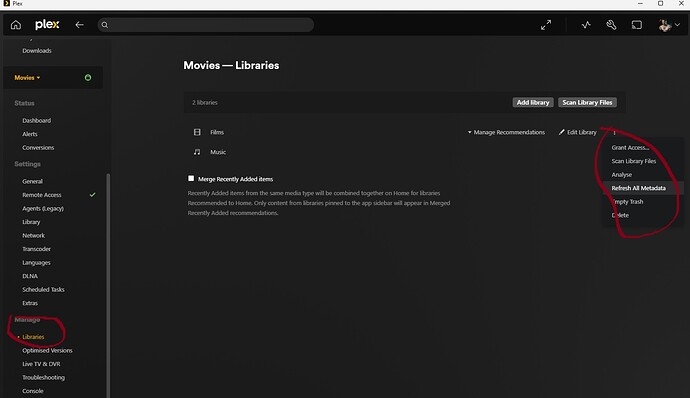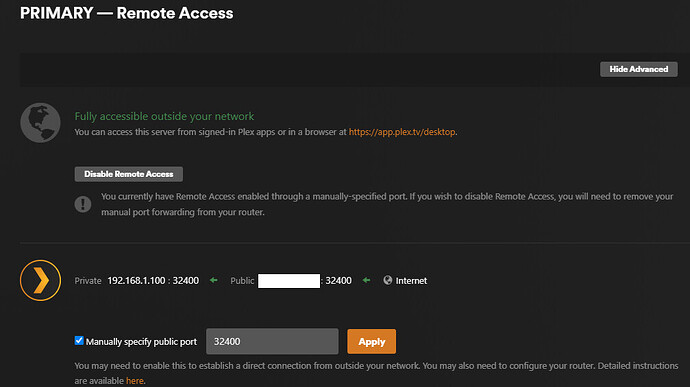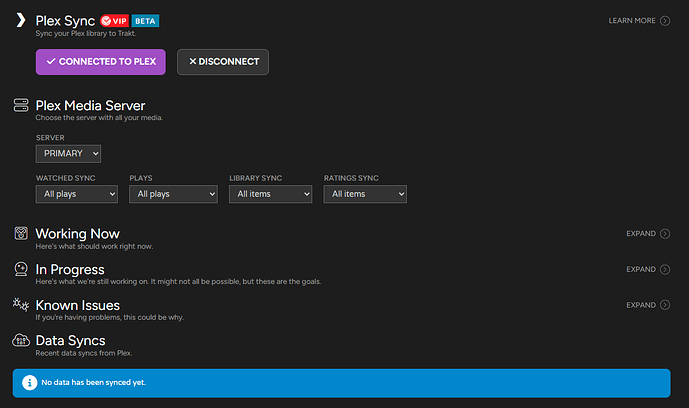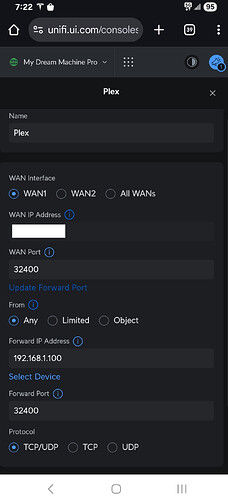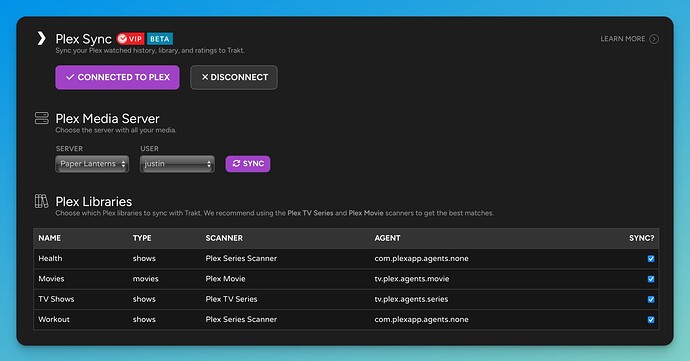Thank you for your help, I have forced the external port to be 32400 in the plex UI and have redone the setup. Indeed now I have selected a user to sync (option not present before)
Let see how it goes. Thanks again for the backend check.
Not sure why that “User” option is tempermental and refuses to show, maybe it only shows once the port is forwarded or browser extensions are disabled, I guess it’ll be debugged in time.
yendi
Make sure you do a FULL Metadata refresh within PLEX
Good Luck ![]()
The initial server list is from a plex hosted API. The user lookup is done by a server API, so if the server isn’t accessible, the user lookup fails.
In the future, i will add better error checking and a shorter timeout to display more info about checking the port is accessible.
Sounds like a great idea, I for one feel the frustration when something fails and there’s no indication as to what caused the error. I guess microsoft felt the same way, hence the removal of the BSOD ![]()
Jokes aside, thanks for Plex Sync feature ![]()
Great idea, I had no clue why it didnt work and an error message would be great!
This is exactly what I’m experiencing/seeing, as well. Have done the same steps, too.
Check your plex port! I was using default but plex changed it so I have forced using the 32400 and it worked!
@Justin Any suggestions for what’s going on with my setup? It’s been frozen for a week. Thx.
I did this too, still no change, no user drop down either.
User drop down doesn’t come up in Chrome, in Edge, or in Chrome on my phone (no extensions on phone…or edge)
I’ve done full metadata refreshes, and selected a blank server option, saved, and reselected my server (this is how I get the other drop downs to come up again, to see if the user drop down shows up, it never does)
A sync happened on July 7 which you can see here. My guess is that your server was unreachable for some reason, then became reachable again and picked up some new data. Did it seem to pick up all the data covering that date range since the previous sync?
Your server isn’t reachable on port 32400 or 8443 (I recently allowed that port too). The port forwarding rule looks correct and is the same that I have setup actually. Any clues in the UniFi logs? Only thing I can think of is the internal IP is incorrect or is somehow dropping the connection to a config or firewall on that actual machine.
Why do you say it’s not reachable on that port? Everything points to it being reachable.
I can also fully reach my Plex interface going to:
http://mypublicipaddress:32400/web/index.html#!/
This message is kinda strange?
Also just allowed 8443, made no difference.
…so it turns out…I run Plex via docker container on my TrueNAS Scale server, under the Network Configuration I had it set to “Host Network”…once I unchecked that, and set the WebUI Port to publish port on the host for external access and port number to 32400, its now finally working! (user drop down showing..in Chrome, with extensions) No data synced yet.
Sheesh…complex stuff.
Thanks for all the advice, hopefully this helps others, prob a rare case however.
UPDATE:
Syncing now working:
Hey Justin. Thanks for the update.
My Plex sync ran yesterday because last night I hit the “Disconnect” button on the page and reconnected it again (I’d tried the “Select the blank server, Save Settings, Select my server again” flow a couple of days ago, but that didn’t wake things up). Nothing at my end changed regarding network/access/ports so reachability shouldn’t have been an issue. I’ll keep an eye on things and will ping here (and not try to fix it) if it happens again so you can diagnose live.
We need the ability to select only specific libraries (ideally just the 2 defaults, Movies and TV Shows)…its pulling in ratings from files in other libraries and making them match movies I dont have/have never seen/heard of. ![]()
I have 2 servers with identical info, and sadly Plex doesn’t natively sync collections across servers. ![]()
I would LOVE it if Trakt Plex Sync would sync my custom collections, and then if I could export to the backup server I have, or sync them, even just a 1 way sync, would be AMAZING.
Yeah, i totally agree and asked for that exact same feature, the ability to select library folders and not sync Home movies and Adult content would save a lot of embarrassment for some ![]()
Glad you got it working and I’m sure this info will be useful for some other folks too.
That would generate a new token, so I wonder if the original Plex access token somehow got revoked. In any case, glad to see you were able to get a sync!
I will look into this and I agree that would be a nice feature.
You want your 2 Plex libraries to sync to 2 separate Trakt libraries?
It looks like nothing has synced since I reset things 48 hours ago. Got the status “Your most recent sync was 7 Jul 2025 19:31.” but I’ve watched a handful of shows on my Plex server since then that haven’t synced. Seeing anything at your end that can explain what’s happening? I just confirmed that I can turn off wi-fi on my phone and access my server, so it’s definitely reachable from the outside world.
Several updates were just released. This is getting closer to production ready and no longer beta.
- Improved error messaging on the settings page if Trakt can’t connect to your server.
- Emails sent if your server becomes unreachable or fails to connect during the hourly sync.
- You can choose which individual libraries are synced. Only libraries containing shows or movies will show up.
- Manual sync button added.
It can connect to your server ok, so not really sure. Please try the new manual sync option and see if that pulls in any data.