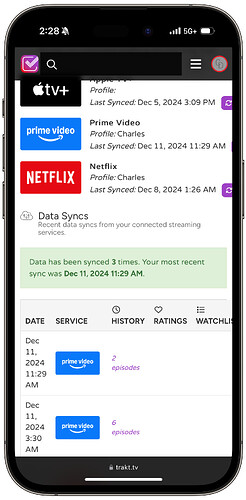Prime Video
INACTIVE ![]()
![]()
![]()
![]()
For what it’s worth, I believe what they’re referring to when they “render the provider screen” is they’re presenting the iOS “screen” that loads the provider sign in page via a web view similar to what Safari uses.
eg.
This screen is displayed by the Trakt app:
When you press “SIGN IN” the Trakt app calls to the Younify SDK which internally displays this screen:
Which I inspected via the debugger and it’s loading a
WKWebView (iOS’s Web View) which is loading (for me in AUS) the url: https://www.netflix.com/au/login?nextpage=https%3A%2F%2Fwww.netflix.com%2FProfilesGate.
So you’re at least partially misunderstood. I’m unsure what else I can provide to help.
A technical explanation of this feature (describing functionality & security).
Though that might be better job for the web developers?
(You do the mobile I think?)
Yeah that part is not really my domain and unfortunately I don’t have any more information about that. For security details, it’s kind of on Younify (whether directly or via Trakt somehow) to provide some more clarification around security of how the credentials are used to fetch the data.
Hello any news on the fix. On my side it synced only once 2 days ago and since then, nothing happened ![]()
Sorry if that has already been discussed, but a 146 message thread is not easily readable or searchable - I have asked the same thing in the “regular” forum without success.
I set up the Apple TV+ scrobbler/sync.
It worked, but the oldest synced episode id form October 13, 2023
And I’ve had Apple TV+ (and iTunes movies and shows, which appear to also sync) for far longer than that.
The next data syncs only synced the newly watched episodes.
Is there a way to sync my whole Apple TV+ / iTunes movies and shows history, or will it remain limited to about one year?
Thanks in advance.
For security details, it’s kind of on Younify (whether directly or via Trakt somehow)
Trakt is offering this service to us, paying customers, so I expect Takt to explain this to us; not just pointing at a “subcontractor“.
(Not blaming you)
Scrobbling isn’t working for me either (I’d linked AppleTV, Netflix and Prime Video). Watched a few things on my Apple TV box, but nothing synced to Trakt. On basis it’s not working, I’ve unlinked everything and will just continue to do it manually like I’ve done for the past seven + years.
As for the privacy thing, (to me anyway) there’s not a lot of transparency on how data is shared between Trakt and that third party service - and whilst I highly doubt too much is being shared, given I’d not given any thought to it initially, and having linked those three accounts, I’ve since changed my password on all three, until such point that I maybe understand that all a little better.
thanks for the detail.
I’m not a mobile dev, so maybe it’s not possibile to check, but the WKWebView loads that URL and the HTML is “unmodified”? like the one you get opening a browser and pointing to that URL? because if that page is “rendered” by Younify SDK, maybe the URL is that one, but the HTML/JS/whatever is modified by the SDK before is rendered in the webview?
so when you hit the “Sign in” button, the “action” performed is not 100% “original”?
As an experienced privacy technologist and systems analyst myself, I just wanted to say you did a great job of explaining this stuff. Thanks @Sentry !
Well a random sync button appeared next to Netflix on desktop - didn’t check the app yet but that’s something…
@martinxfinn seen this as well and tested it out, sync is still not working, last sync time is still from the date I’ve enabled the service. Hopefully it works for someone.
Same let’s wait
It does work. Not instantly and annoying to actually have to hit sync but after 5-10 minutes the episodes appear in my history.
@martinxfinn glad it’s working for you, I’ve tested it 3 times waiting 5m, 10m, 15m and still going, it’s not syncing, so there’s still
Some issues, it’s not a priority by any means, Christmas is coming with a lot of people taking time offs we’ve went without this feature for a long time, patience is key tho.
Oh for sure. Definitely not a priority. I was just sharing that the button appeared for me and that was the first time since setting up. Just sharing my experience.
Sync button in Scrobbler settings as well as the automatic 24 hour sync appears to be working for me now for Amazon Prime as well as Netflix, however the Apple TV+ one doesn’t seem to be working at all yet
Not working for me unfortunately. Have tried connect and re-connecting my Netflix several times, but it refuses to sync (despite it having a “Last Synced At” time and allowing me to queue a new sync).
I chose a profile for Amazon, but it seems to have synced all profiles’ watch history?
Also - I did the “undo” option on the website (after seeing the above) and have tried to re-sync but it doesn’t seem to be working. I’ve waited about 30 mins since hitting sync, and it still shows as undone.
Yeah I’m honestly not sure how that part works. That’s the part that Younify would have to disclose to us/users in some capacity.